The Gcore Customer Portal is being updated. Screenshots may not show the current version.
Storage
Create and add an SSH key to your storage
SSH keys for SFTP storages can be uploaded in this section.
To add a new key, click on the Add new key button in the upper-right corner.
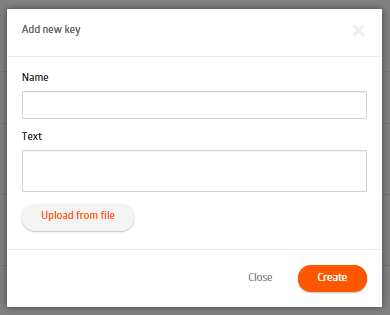
Specify a name for your key using letters, numbers, underscores, and dashes. It can't be longer than 128 symbols. The field can't be left empty.
Copy your key to the "Text" field or upload it from the file by clicking on the Upload from file button.
To assign keys to storages go to the Storages section and choose SSH keys manager in the drop-down menu.

Was this article helpful?
Not a Gcore user yet?
Check out our Storage