Trial conditions
Overview
The trial period allows you to test the service for free for a limited time, regardless of the plan you choose. Not all services offer a trial period. The table below shows which services offer trials, and any related conditions or comments.
To find information on specific services and tariffs, check Gcore Pricing or your control panel.
| Service | Trial | Conditions |
| CDN (Free) | - | The free plan has no trial period but has a traffic limit 1 TB |
| CDN (Start, Pro) | + | 14 days or 300 GB, whichever ends first |
| Cloud (AI, Basic VM, IaaS Protection) | - | - |
| Streaming Platform | + | 14 days and 10 minutes of uploaded video |
| Web Security | + | 3 days |
| DNS (Free) | - | The free plan has no trial period or limitations |
| DNS (Pro) | + | 14 days |
| Storage | - | - |
Note: Сustomized test conditions are available for the Enterprise plans. Contact support or your personal manager to discuss them.
How to start a trial
You can activate the trial for any of the plans for which it is available.
If you are a new user, the tariff activation page will appear when you open your personal account. Choose the service that has a trial. Click Next and follow the plan activation flow instructions.
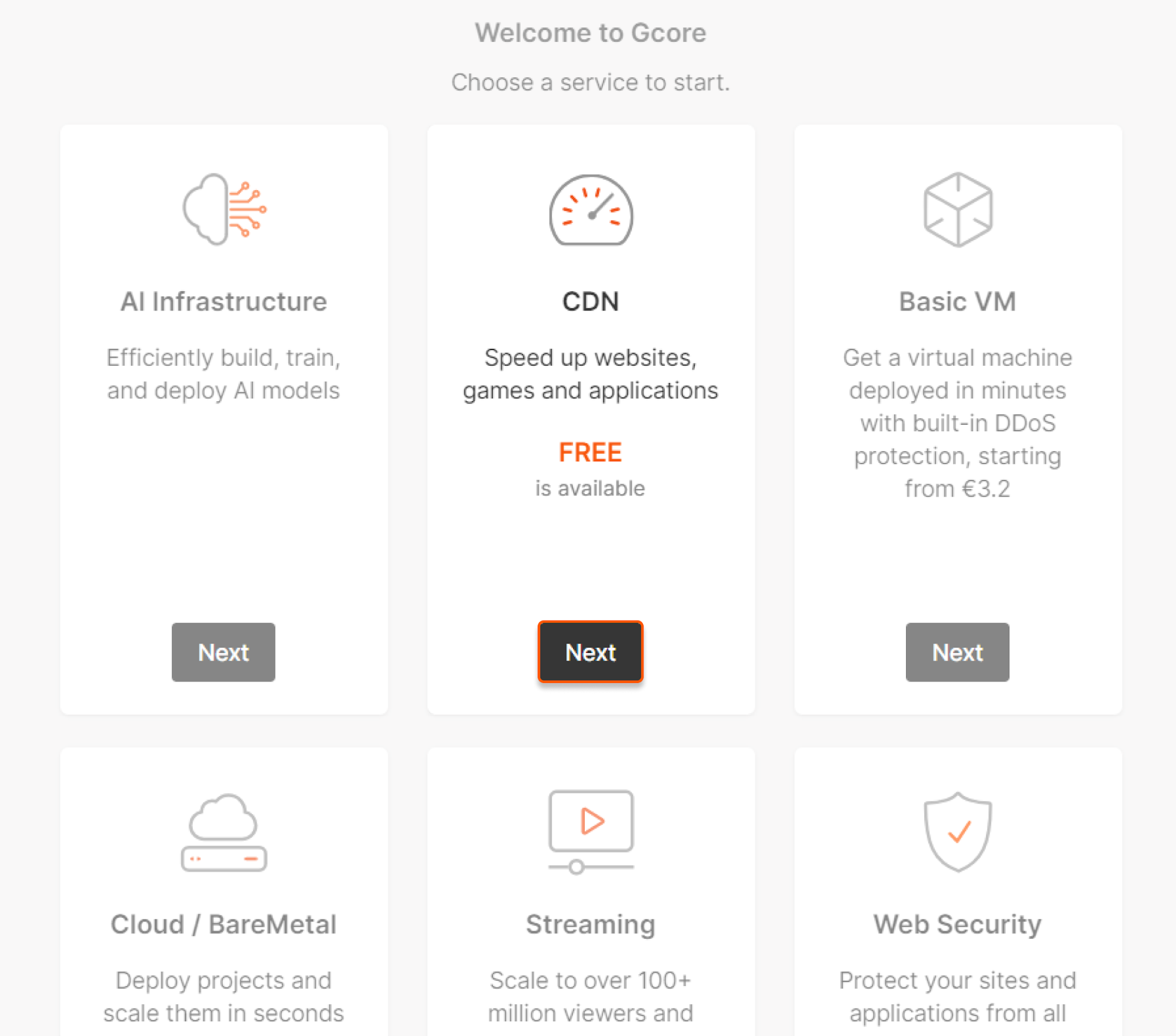
If you already have some services activated, tariff plan activation (and trial if it exists) will be on the Services Billing page. Click Activate service and follow the instructions.

You can also activate the plan by choosing the relevant service in the left navigation menu.
That’s it! We will send you an email at the beginning of the trial and two days before the end of the trial.
Contact support (support@gcore.com or chat) or your manager to extend the trial duration or add GB.
Note: The flow differs for some services (e.g., IaaS Protection). Follow the recommendations from the control panel to activate the service.
Was this article helpful?